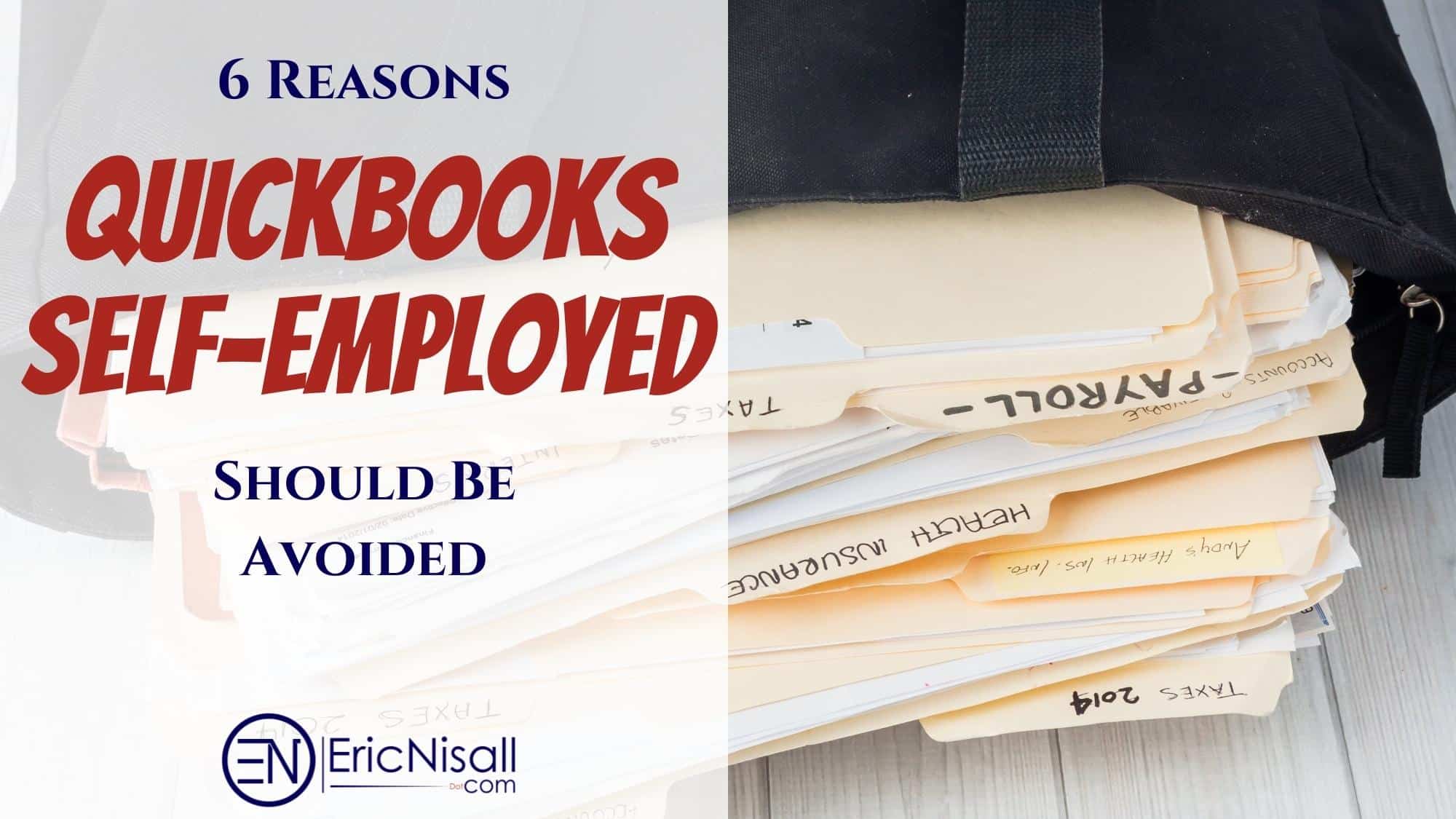6 Reasons QuickBooks Self-Employed Should Be Avoided
I literally hate QuickBooks Self-Employed!
It is one of the worst options for bookkeeping, never mind for full small business accounting needs.
Harsh words, yes.
They are true, nonetheless.
How can I be so sure?
I’m an accountant and tax preparer.
I’m also a QuickBooks ProAdvisor and use the programs on a semi-daily basis.
Trust me, this isn’t about personal preferences as I recommend QuickBooks Online to anyone who should be using it.
It’s not about a single bad experience either.
I’ve experienced one or more of these issues with every person I’ve ever dealt with who uses QuickBooks Self-Employed.
Hell, it’s not even about money!
(If it was, I’d be gushing about it for affiliate sales!)
This is simply about using my expertise to guide you as a business owner.
To lead you away from a “small business accounting” program that will cause more hassles than it solves.
And, to give you a logical counter to all of those people who push the product simply because they get a kickback as an affiliate.

Real Small Business Accounting
Take QuickBooks Online for a free 30-day trial & see for yourself how complete it is. There’s a reason it’s the only app I support & use myself!
QuickBooks Self-Employed Promotes Commingling
One thing that I always preach to small business owners is to have separate bank accounts for business and personal money.
It’s a basic practice for running a business of any size.
QuickBooks Self-Employed, however, seems to encourage people to commingle their money.
The program actually tracks transactions as “business” or “personal” which is a huge mistake.
Just allowing the mixed tracking increases the chances for misclassification or worse–writing off personal expenses as business deductions.
Another example of this poor method of bookkeeping is the home office deduction.
In the app, there is literally a business expense category for “home office expenses” which is misguided, if not just plain stupid.
Why?
Well, the home office deduction is not a business deduction per see, meaning you don’t pay for your living expenses with your business checking account.
Instead, you track all of your expenses outside of your business, then calculate the potential for the home office deduction on Form 8829 along with your 1040 and Schedule C.
The reason I say “potential” is because you have to have profits first of all in order to claim the deduction, but also because the actual expenses might not benefit you to the point that the simplified method will grant you the bigger deduction.
But that’s all for another article.
Basically, you should not be tracking “home office expenses” with your ordinary business expenses.
You Can’t Customize QBSE Accounts
This is a huge gripe for me!
What is the point of having a bookkeeping system that you can’t customize?
Does every business have the same exact sources of income?
Do all businesses use the same expenses?
This is one of the dumbest aspects of a program with a lot of dumb aspects.
QuickBooks Self-Employed doesn’t have a chart of accounts and this is the explanation for why:
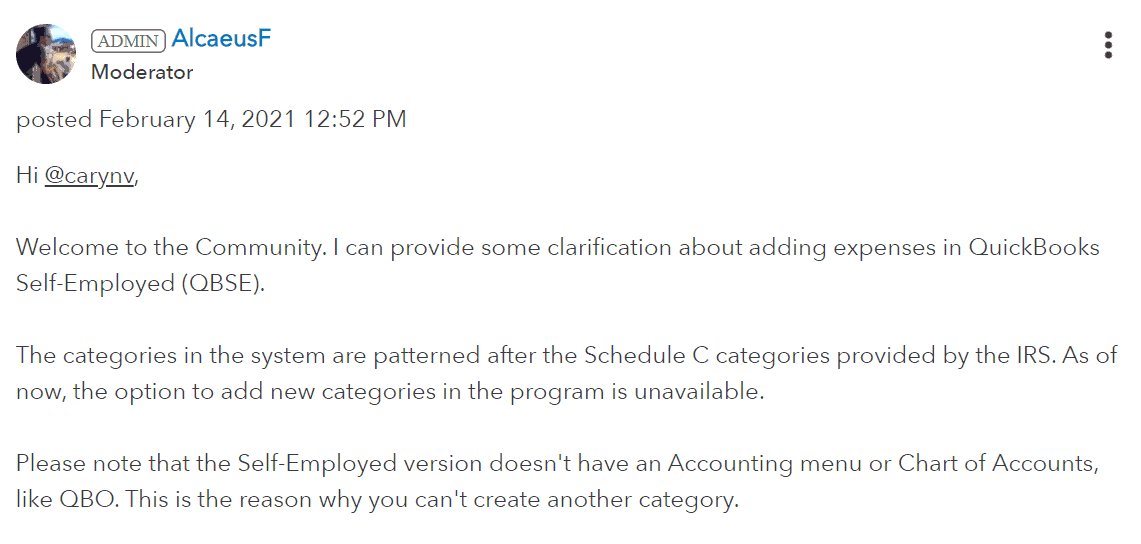
Sometimes you actually need to create additional accounts.
For example, if you are a lawyer that provides multiple services and has a blog plus sells downloadable, you will want to see how much each of those beings in.
You could want to see:
- Legal services
- Expert witness testimony
- Website income
- Downloadable sales
It only makes sense to want to see where your income is coming from and not want to have everything lumped into a single “sales” account.
The same goes for any small business that has more than one income stream.
This issue goes for business expense tracking as well.
Many people want to see how much it costs to maintain their website, but there is no “website expense” category.
You may want to track the costs of accepting credit cards in a “merchant fees” account, but there is no such account.
Or, a big one for a lot of people is bank fees which also doesn’t exist.
All business owners need to be able to see their income and expenses in the way in which they feel most comfortable and that requires the ability to create/rename the accounts.
Another issue related to this is the “other business expenses” category which buries several pretty important expenses as sub-accounts under this one catch-all account.
That, we’ll look at next…
Reports In QuickBooks Self-Employed Are Terrible
For a business owner, financial reports are important.
They can show you how much you are making, spending, and profiting.
They can also show you how much your assets are worth and how much you owe.
From a tax accountant’s perspective, financial reports are essential to filing income tax returns.
The reporting in QuickBooks Self-Employed fails on all points.
Let’s start with the fact that you have very limited reporting options.
Take a look:
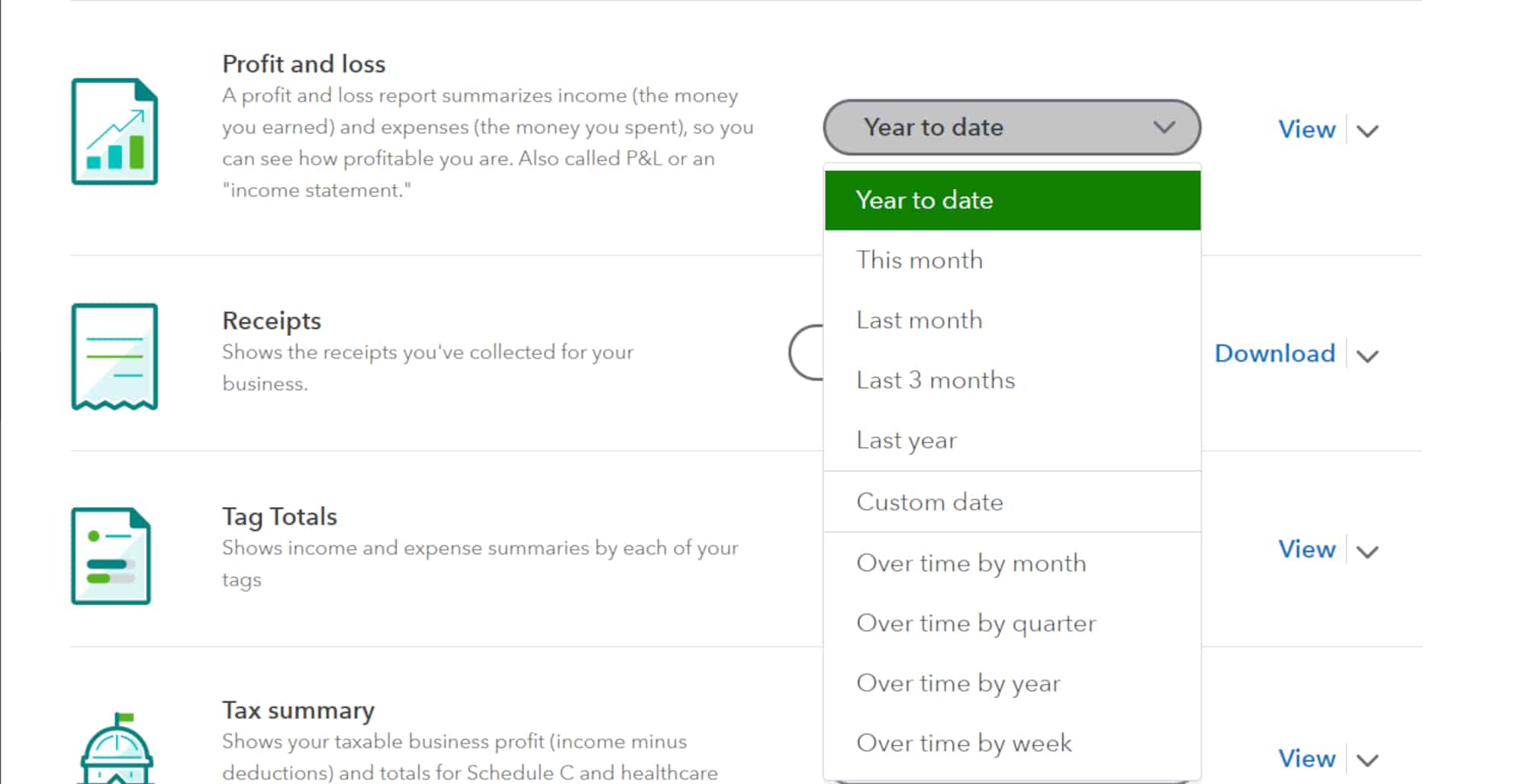
The profit & loss report is limited to specific periods or month-by-month views.
You cannot see year-over-year to see how your growth/decline compares to similar periods in your yearly cycle.
That’s important because you want to compare summer months to summer months when kids are out of school or Christmas season to Christmas season when families are focused on the holiday season.
It’s more accurate than looking at January vs. February.
On top of that, as I mentioned in the previous section, a bunch of accounts get lumped under the heading of “Other Business Expenses”.
When looking at the P&L, you aren’t seeing an accurate representation of your business because of the “hidden” expenses.
It’s also 100{d2b599974303b629a5ced21f0a95caf055b754f8cafa1a7be316e3dfed23f121} possible to have no expense accounts other than “Other Business Expenses” with 5-6 expenses rolled up into it.
You would have to do a “drill-down” in order to see what the heck makes up that account.
There are also no options for different views such as seeing percentage changes between periods or seeing individual expenses as a percentage of the whole, or individual income items as a percentage of total income.
Plus, there is no balance sheet since QuickBooks Self-Employed doesn’t track assets or liabilities.
That means you don’t how much you have or owe and you can’t track your equity in the business.
On top of all of that, you can’t run a report that shows amounts paid by each vendor which means you can’t easily track to whom you need to send 1099-NEC forms.
As an aside, QuickBooks Self-Employed doesn’t have a feature to send the 1099-NEC as QuickBooks Online does.
QuickBooks Self-Employed Has no Bank Reconciliations
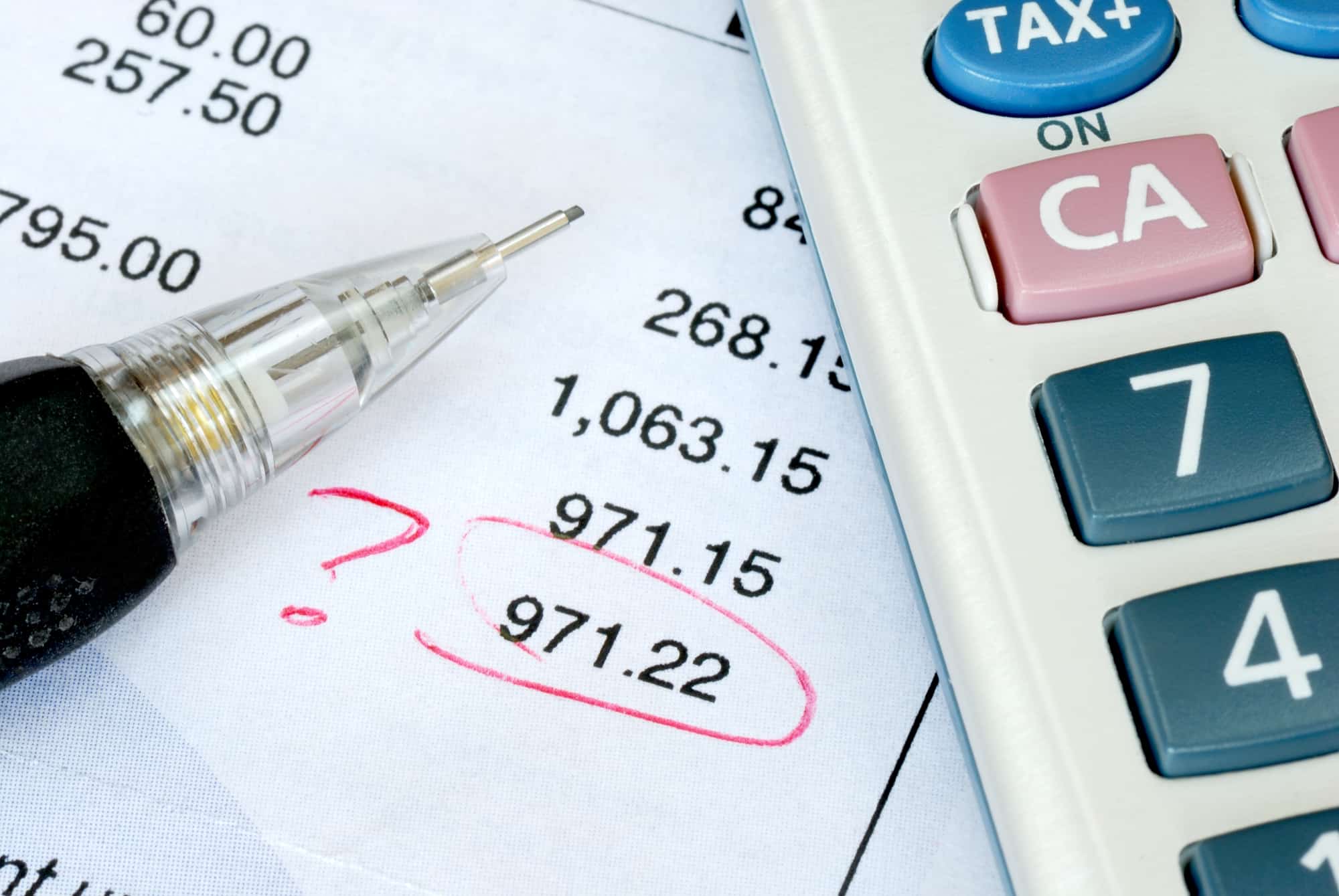
Bank reconciliations, to some people, are a thing of the past.
They think that because you are using a “modern” bookkeeping app or program to track your business income and expenses that it’s always going to be accurate.
I can tell you with 100{d2b599974303b629a5ced21f0a95caf055b754f8cafa1a7be316e3dfed23f121} certainty that that line of reasoning is wrong.
The APIs banks use to send information to QuickBooks Self-Employed–or any other bookkeeping program–are not flawless:
- Capital One Bank has a habit of randomly failing to push multiple transactions a month to one of my clients and many others based on QB support reports.
- American Express earlier this year had an API problem that resulted in a week’s worth of credit card activity not being sent to bookkeeping products.
- PayPay is the worst of them all–it treats bills as actual transactions and ignores refunds when transmitting banking data.
- I’ve even had to make changes to downloaded transactions because the $ amounts were wrong.
All of these examples outline the importance of doing bank reconciliations.
This is the only way to ensure that the information in QuickBooks is completely accurate.
Since QBSE doesn’t give you the ability to reconcile your bank or credit card accounts, you really don’t know if that’s the case.
If you don’t know if your net income is correct, then you cannot be that your self-employment tax deposits are correct or even if your income tax return is accurate.
Removing Accounts Removes Everything
This issue is something that almost no one would even think to look into.
I know it never crossed my mind.
I happened to stumble upon this problem dealing with one of the issues mentioned previously.
Someone who does their own QuickBooks Self-Employed management was referred to me because they stopped using their personal account for business and when they disconnected the account everything was gone.
I never heard of anything like that happening so I did a quick search and came across this little tidbit on a help article:
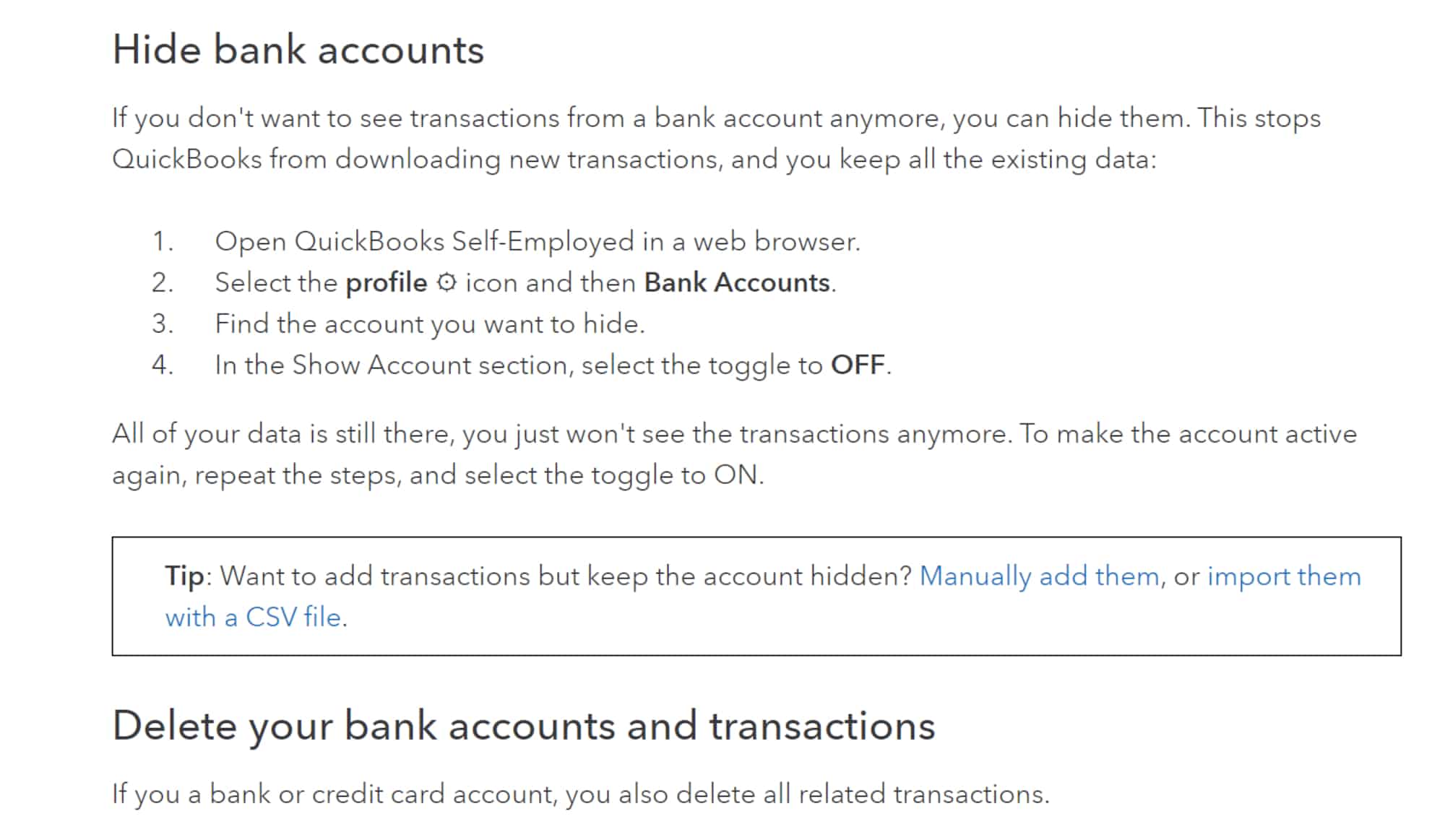
That literally says it all:
If you [delete] a bank or credit card account, you also delete all related transactions.
It makes zero sense.
What happens if you change banks or credit cards?
You have to leave all of those accounts connected and “hide” those transactions but that’s stupid.
And if you start out using your personal bank account when starting out and then decide you don’t want to continue using it?
You have to set up the new business account and leave the personal account connected.
The reason I’m adding this issue to my list is simple:
NO ONE EXPECTS THAT DISCONNECTING A BANK ACCOUNT WILL REMOVE ALL THE ASSOCIATED TRANSACTIONS
It doesn’t happen in any of the other QuickBooks Online versions nor any other platform as far as I know (which admittedly isn’t much).
QuickBooks Self-Employed May Not Scale
This used to be my #1 issue because in the past it was impossible.
For the longest time, QuickBooks Self-Employed simply could not be upgraded to a full version of QuickBooks Online.
For context, when you would outgrow a particular QuickBooks Online level, all you would do is switch to a higher level at any time and the new features would be unlocked instantly with no other action needed.
When you wanted to upgrade from QuickBooks Self-Employed, you would literally have to set up an entire new QuickBooks Online account, export the QBSE data manually, and upload it to the new QBO account.
Now, while it’s not available to everyone, at least some QuickBooks Self-Employed users are able to do a direct upgrade.
Unfortunately, it’s still hit-or-miss as to who is eligible with no explanation as to how the selection process works.
You have to take a chance that if you need to scale up to a more robust version that you will be allowed to.
Once again, Intuit itself says as much in the help articles:
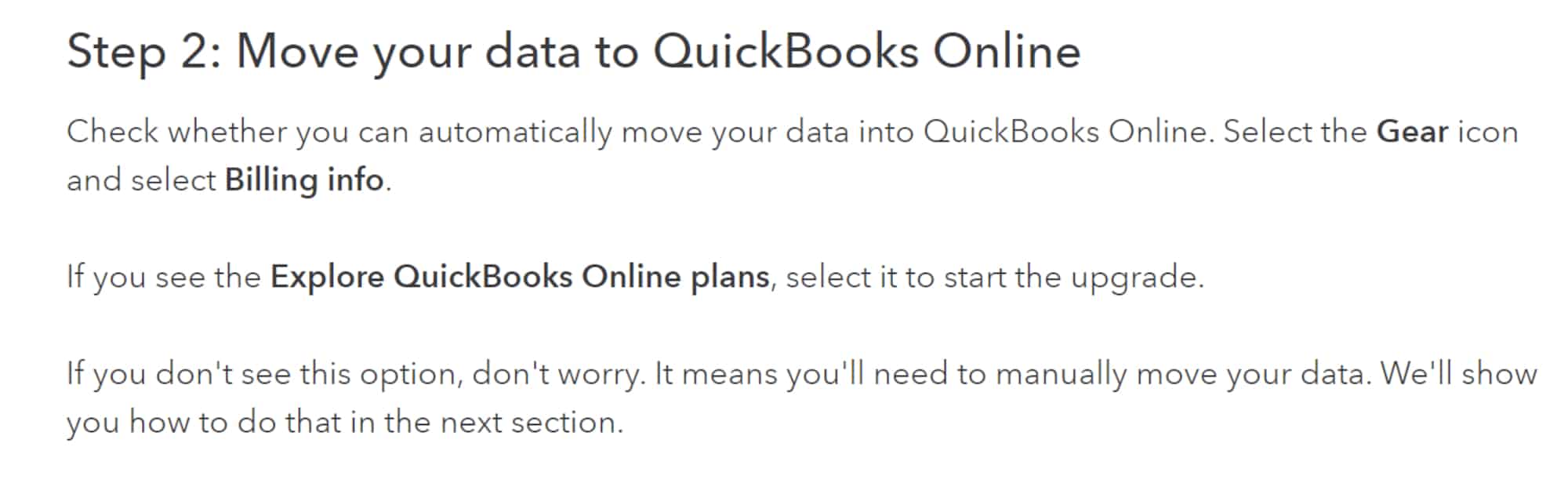
What happens if you can’t automatically upgrade to QuickBooks Online?
Is it the end of the world?
Of course not, but you will have to manually move all of your data over which can be a pain in the ass to deal with but not impossible.
You can also wait until the beginning of the next year and start the year fresh in the new program.
The point is that it should never be this difficult to access more advanced features of a program or app as your business grows.
Wrapping Up
Sure, I’ve found some positives when it comes to QuickBooks Self-Employed:
- It’s pretty cheap
- It’s fairly easy to use
- …
Well, maybe a couple of positives.
Is it worth the negatives or hassles to save a little money?
Not in my opinion or professional experience.
It’s definitely not worth using if you know someone who can get you a QuickBooks Online subscription at a lifetime discount.
Like anything, though, there are going to be people who use and swear by QuickBooks Self-Employed so you should definitely do your own research.

Real Small Business Accounting
Take QuickBooks Online for a free 30-day trial & see for yourself how complete it is. There’s a reason it’s the only app I support & use myself!
Your Turn
Ok, go at it–let me know how I’m just a hater and how these facts are wrong 🙄 If, however, you have an actual comment or opinion by all means let’s have a discussion. What’s your experience been with QuickBooks Self-Employed? Do you get what you need? What’s lacking in your view?